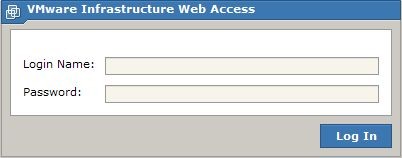VI Web Accessへのログインで躓いた
VMware Server 2.0をインストールしたはいいけれど、デスクトップに作られた「VMware Server Home Page」のアイコンをクリックしたら、ユーザ名とパスワードの入力以外できない画面になってビビった。
インストールの過程でユーザ作成をした覚えもないので、admin とか root なんてユーザ名でログインを試みたけれど、「Login failed due to a bad username or pasword」と冷たく返されるだけ。
結局OS(Windows)にログインする際のIDとパスワードでログインできるらしい。
ドキュメントちゃんと読めって話にだけど、それにしてもちょっと分かりにくいね。
VMware Server Documentationにある「VMware Server User's Guide 」を見ると、次のような記述が。
P48
3 Enter the user name and password you use to log in to the host, and click Log In.
P201
■ Login information - User name and password.
Users are created and managed using the mechanisms provided by the host
operating system.